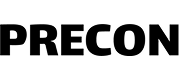Logging you in...
One moment while we connect you to Expensify


- All inclusive. AI-powered expenses, travel, reimbursements, and corporate cards.
- Bring your own cards (BYOC). You don't have to switch corporate cards to use Expensify.
- 45+ integrations. QuickBooks, NetSuite, Sage Intacct, Xero, Workday, Gusto, and so much more.
I want to:
Organize my own expenses
Manage expenses for 1-9 employees
Manage expenses for 10+ employees
Or get started with

Join 15 million+ members who trust Expensify





Features

Expense management
Automatically create, submit, approve, and reimburse expenses. Reports automatically sync with accounting.
Learn More
Travel
Book flights, hotels, cars, and rail right in the app. Every booking syncs with your expenses for total T&E.
Learn More
Expensify Card
The Expensify Visa® Commercial Card earns cash back on US purchases and lowers your Expensify bill.
Learn More
Receipt scanning
Snap a photo, forward to receipts@expensify.com, or upload a file – we’ll scan the details!
Learn More
Corporate card import
Connect company cards from 10,000+ banks worldwide for automatic receipt matching and reconciliation.
Learn More
Global reimbursements
Reimburse employees or independent contractors anywhere in the world, in their local currency.
Learn More
Virtual cards
Instantly issue unlimited virtual cards for employees, vendors, or projects. Free with every Expensify Card.
Learn More
Expense reports
Submit, review, and approve expenses in seconds. Expensify handles the matching and policy checks.
Learn More
Al-powered expenses
Automate expense categorization, flag policy violations, enforce rules, and reduce manual errors with Expensify's Concierge Al.
Learn MoreTry Expensify free for 30 days

1. Scan receipts
Scan receipts via the mobile app, drag-and-drop, forwarding to receipts@expensify.com, or texting 47777.

2. Submit reports
Concierge AI automatically categorizes and submits your expenses for reimbursement.

3. Get reimbursed
Get paid back directly to your bank account in as little as one business day.

1. Set rules
Set category limits and other expense rules to keep employee spend under control.

2. Approve reports
Review and approve every expense report, or ask Concierge AI to only flag the outliers.

3. Reimburse employees
Pay employees back in as little as one business day.

1. Set rules
Set category limits and other expense rules to keep employee spend under control.

2. Approve reports
Review and approve every expense report, or ask Concierge AI to only flag the outliers.

3. Sync accounting
Automatically code, reconcile, and export expenses via a two-way sync with QuickBooks, Sage Intacct, NetSuite, Xero, and more.
Highly rated,
easy to use

“Makes expense submission easy!”
“Expensify has a really easy user interface for uploading receipts and getting expense reports submitted in a timely manner. I'm also getting reimbursed in quick order as well. The best part is that their internal team checks all receipts against the log and so our CFO doesn't have to get his hands dirty to make sure the receipts line up with what I've submitted.”
Dean M.

“Super Easy to Use”
“It's quick and easy to use as a user, trying to get reimbursed and also very easy as a manager. Looking to approve my direct reports reviews. I particularly like the ability to forward email receipts and have them auto imported into Expensify. Plus the mobile app is really easy to use.”
Christy H.

“Expensify helps our company to ensure compliance and accountability”
“Expensify allows me to easily capture and organize my payment receipts to keep track of my travel expenditures. The user experience is excellent, and the interface is very intuitive not only in the mobile app but also in the desktop. The automated report and approval process really works and my administrative area can easily track my budget vs actual spending, ensuring compliance and accountability in my company. I love the digital receipt capture feature, it saves me time when I come back to the base.”
Enrique C.

“Amazing Platform!”
“I really love how intuitive Expensify is to enter in my expense reports when on business trips. The bonus is how Expensify has a great app that I can use to enter my expenses in real-time instead of Monday when I get back into the office. Extra bonus tip: Expensify allows you to forward emailed receipts directly to the expense report to make things even easier!”
Chris C.

“Ease of use”
“Their App!! I love the fact that I can quickly scan me reciepts directly from my phone. That way I never forget to add my expenses. I also like that you receive a notification when your expense has been approved or paid, it's a nice notification to get!”
Naomi L.

“Budgeting made easy with Expensify”
“I absolutely love Expensify's new interface. It has made the process of submitting expense reports so easy and effortless! With its large, easy-to-read font and 'recently used' category suggestion tool, I no longer have to go through my receipts every month. In addition, expenses can now be completed in three minutes flat - which is much faster than before, thanks to the secure gateway integrated with our company's internal web service provider, which handles all transactions between us quickly.”
Megan M.

“The easiest expense tool I've ever used.”
“It is very very easy, as soon as you get a receipt you can scan it, the AI will capture all relevant information and it is very little interaction to get to the final sumbmission of the expense. It is so easy!!!”
Luis F.

“Great Program!”
“Expensify has a great UI interface and is very intuitive to use. I particularly like the funcitonality of taking a picture of a receipt and having it uploaded to my account. I also like that I can send an email and the smart-scanner puts it into my expenses.”
Kirsten H.

“Simple, Straight-forward Expenses!”
“I've never met someone that enjoys doing their expenses. Following business trips or even a few weeks in the office, the last thing that someone wants to do is take time out of their day/week to sort through, and enter receipts. Expensify makes the process easier by prompting you to auto-import expenses as you go, and their straight-forward, simple interface makes the task in the office easier than any system that I've used in the past.”
Weston M.
FAQ
What is Expensify?
Who is Expensify for?
What kind of expenses can I track?
Can I use Expensify if my company doesn’t use it?
How quickly can I get set up?
What does Expensify integrate with?
Can Expensify help with compliance?
How do I upload expenses?
How much does it cost?
How do I get started?
Ready to simplify your receipt and expense management process?
Enter your email or phone number to make your company's money go further with Expensify's time-saving spend management tools.
Or get started with